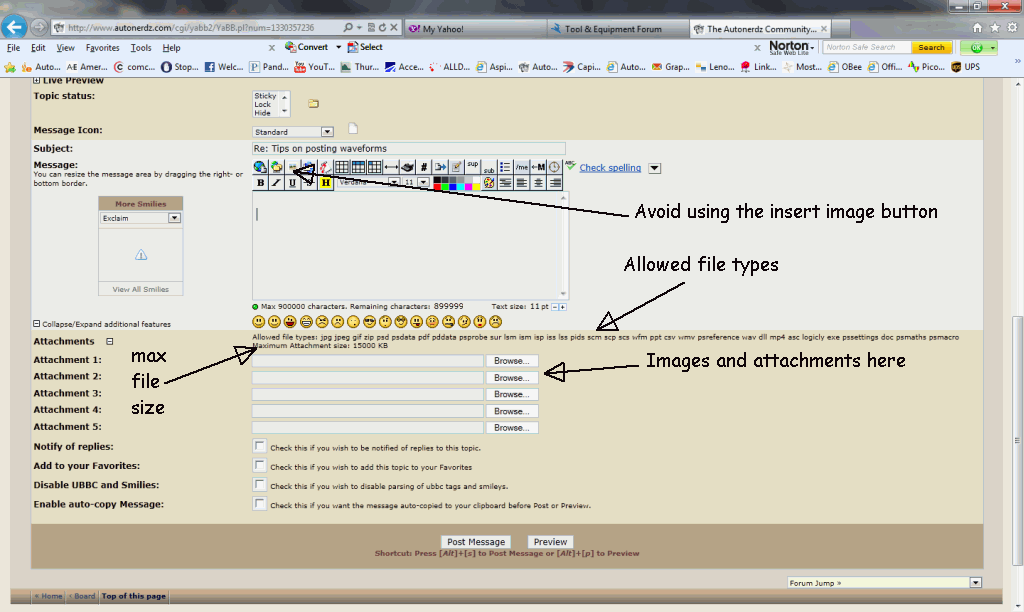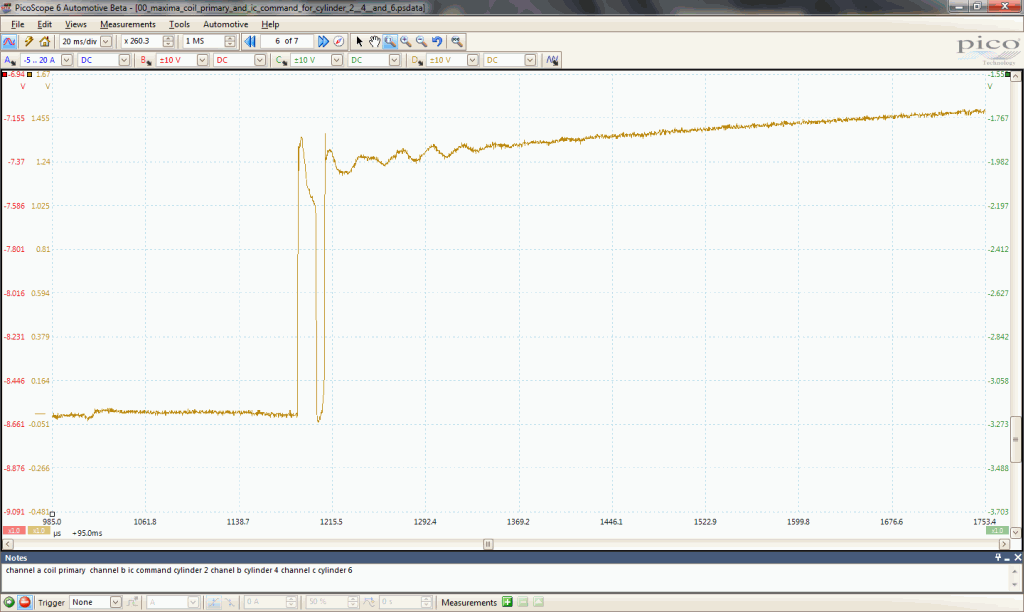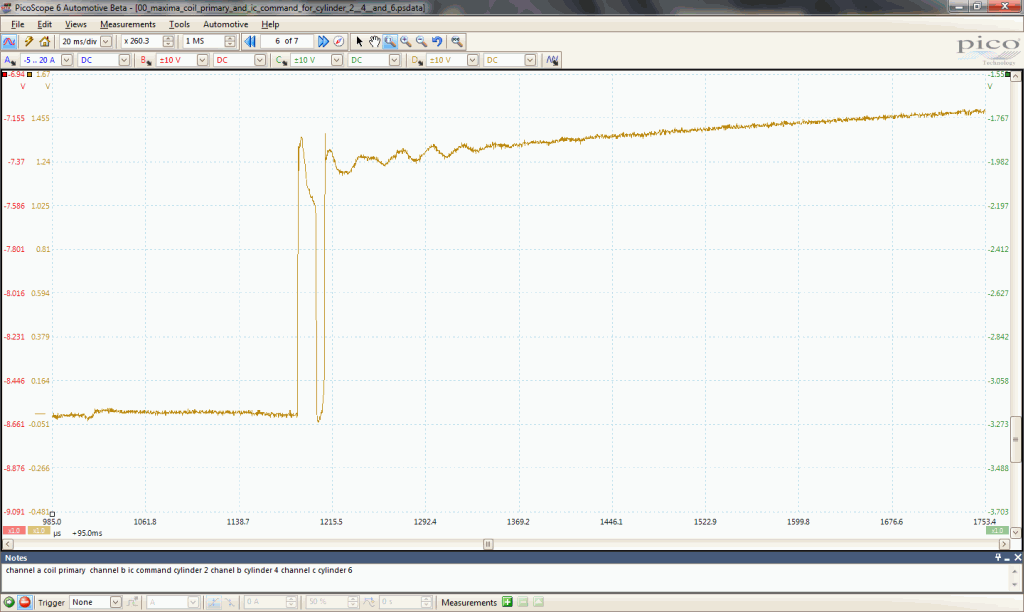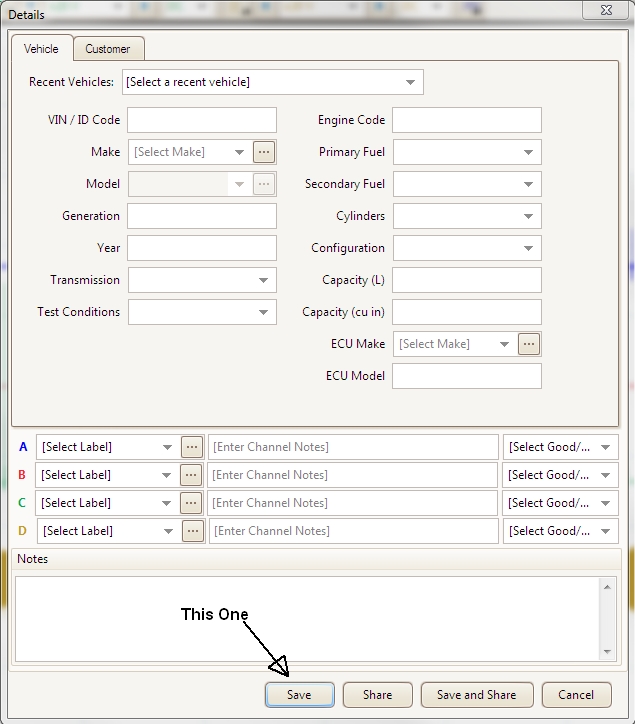Post by Tom Roberts on Feb 27th, 2012 at 10:33am
Hi Chip,
The best way is to attach the files to your post using the attachments function as shown in the image. This way your files/images reside on our server and will remain here. Please try to avoid using the post image button to post images that reside on another server somewhere because they eventually vanish when the other server goes away or the images are moved or deleted there.
You may attach up to five things to each post. These can be any combination of allowed file types (PicoScope psdata files are one of these). If it is a image file, then the image will appear in your post. Please re-size images to 1024 x 768 or smaller before attaching them. They are not re-sized by the system and a gigantic image is difficult to view.
If you choose to preview your post, any attachments will not be retained. To make the attachments stick you much choose to post. This is a security feature to prevent malicious files from being uploaded anonymously.
There are many ways to edit your image and add text and things as well as re-size. I like IrfanView which can be downloaded here:
http://www.irfanview.com/
 attachingfiles.gif (64 KB | )
attachingfiles.gif (64 KB | )
The best way is to attach the files to your post using the attachments function as shown in the image. This way your files/images reside on our server and will remain here. Please try to avoid using the post image button to post images that reside on another server somewhere because they eventually vanish when the other server goes away or the images are moved or deleted there.
You may attach up to five things to each post. These can be any combination of allowed file types (PicoScope psdata files are one of these). If it is a image file, then the image will appear in your post. Please re-size images to 1024 x 768 or smaller before attaching them. They are not re-sized by the system and a gigantic image is difficult to view.
If you choose to preview your post, any attachments will not be retained. To make the attachments stick you much choose to post. This is a security feature to prevent malicious files from being uploaded anonymously.
There are many ways to edit your image and add text and things as well as re-size. I like IrfanView which can be downloaded here:
http://www.irfanview.com/
 attachingfiles.gif (64 KB | )
attachingfiles.gif (64 KB | )