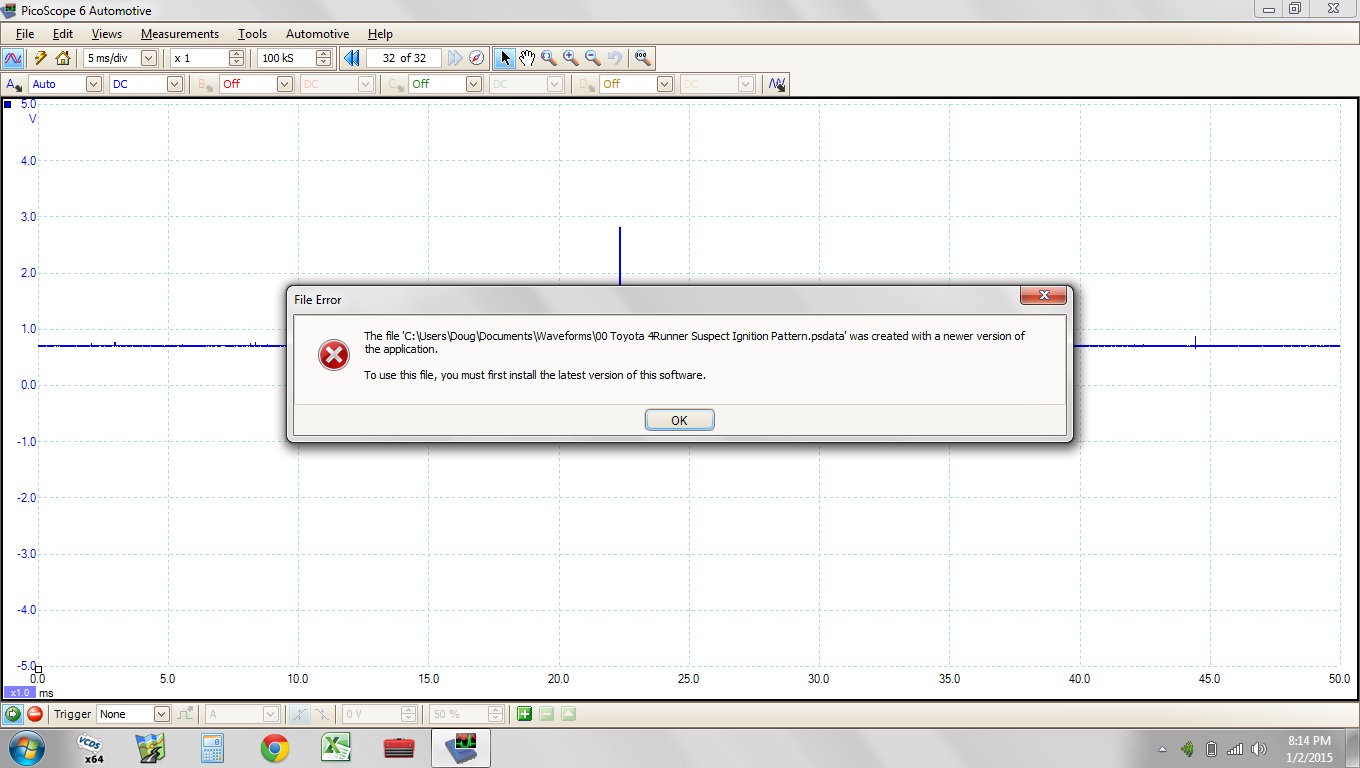Post by Techguydoug on Jan 2nd, 2015 at 5:35pm
Has anyone else faced this issue before? I click on the update tab under "Help" and it shows that I'm up to date, using Version 6.6.46.1. Any help would be greatly appreciated, all of my personal library seems to be locked out because of this failure and I had a nice collection building.
Thanks for your help,
Doug
 Pico_Fail.jpg (196 KB | )
Pico_Fail.jpg (196 KB | )
Thanks for your help,
Doug
 Pico_Fail.jpg (196 KB | )
Pico_Fail.jpg (196 KB | )