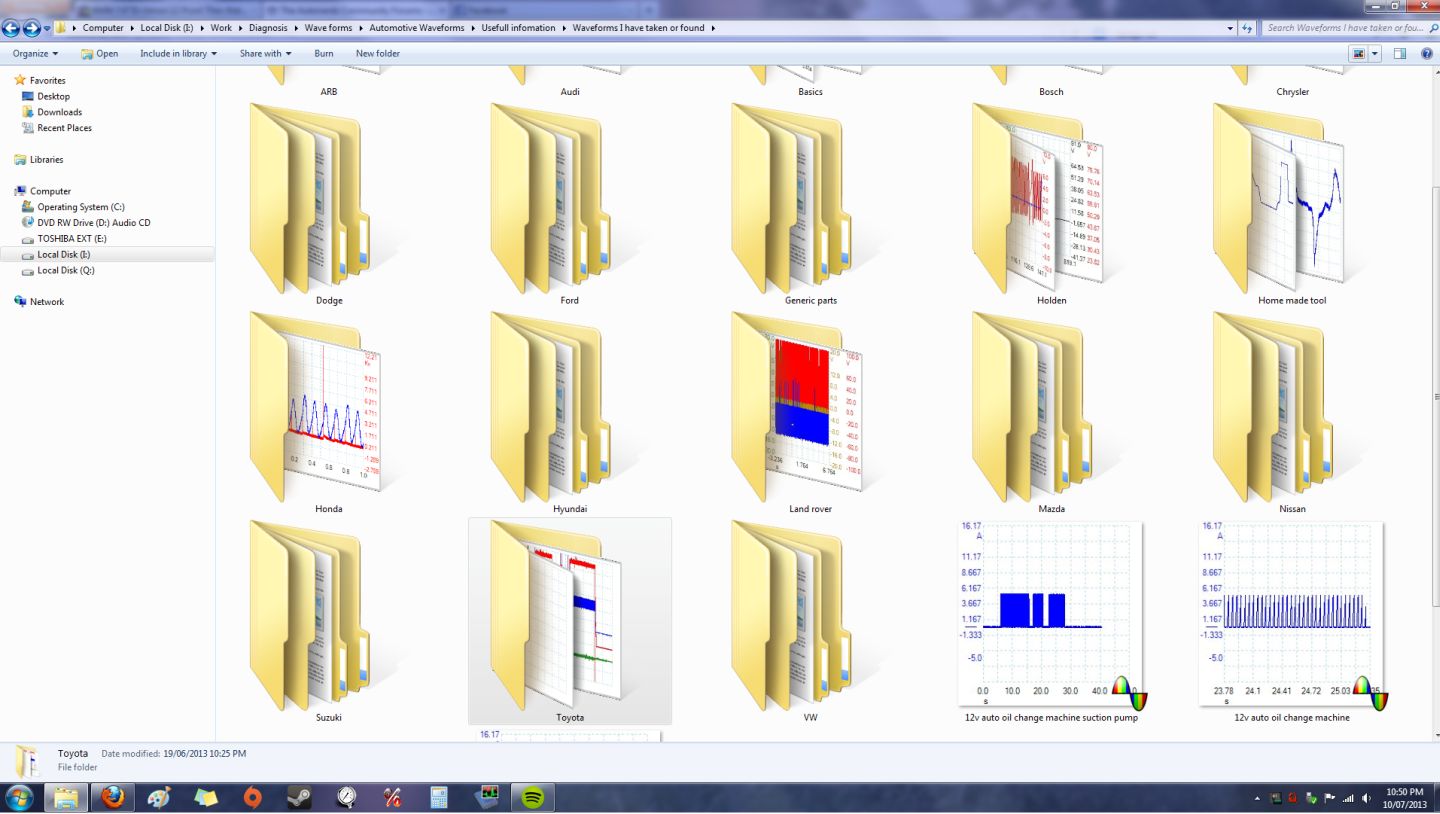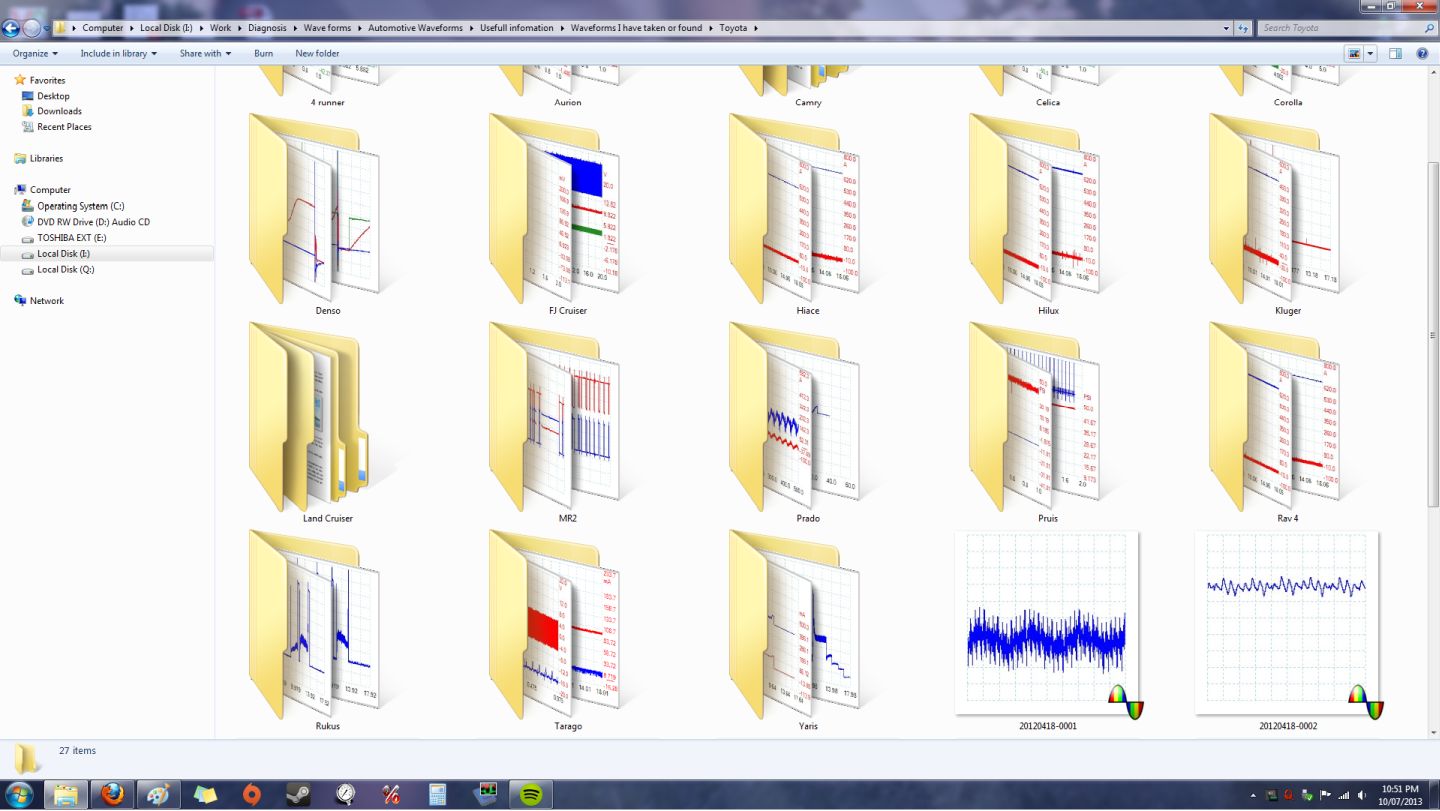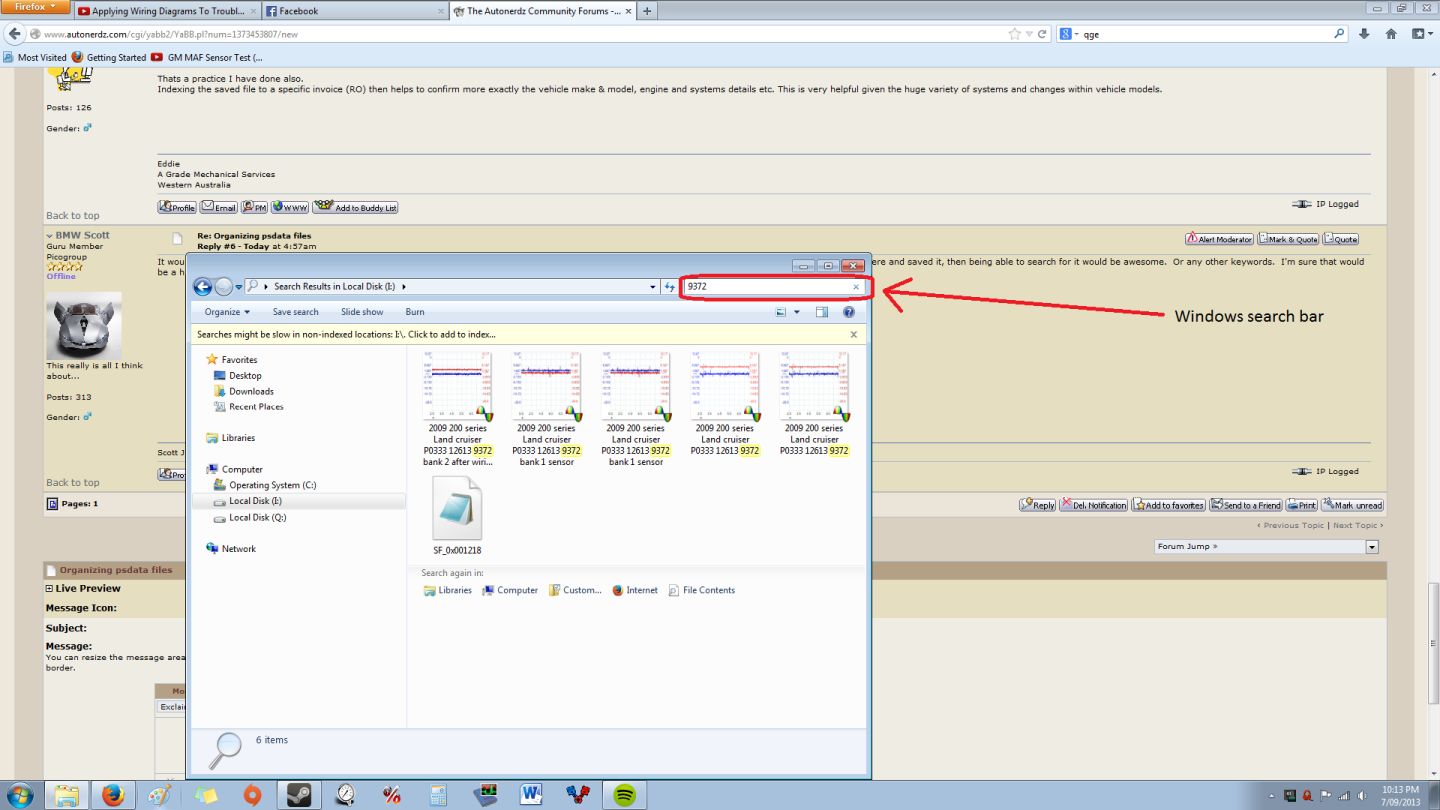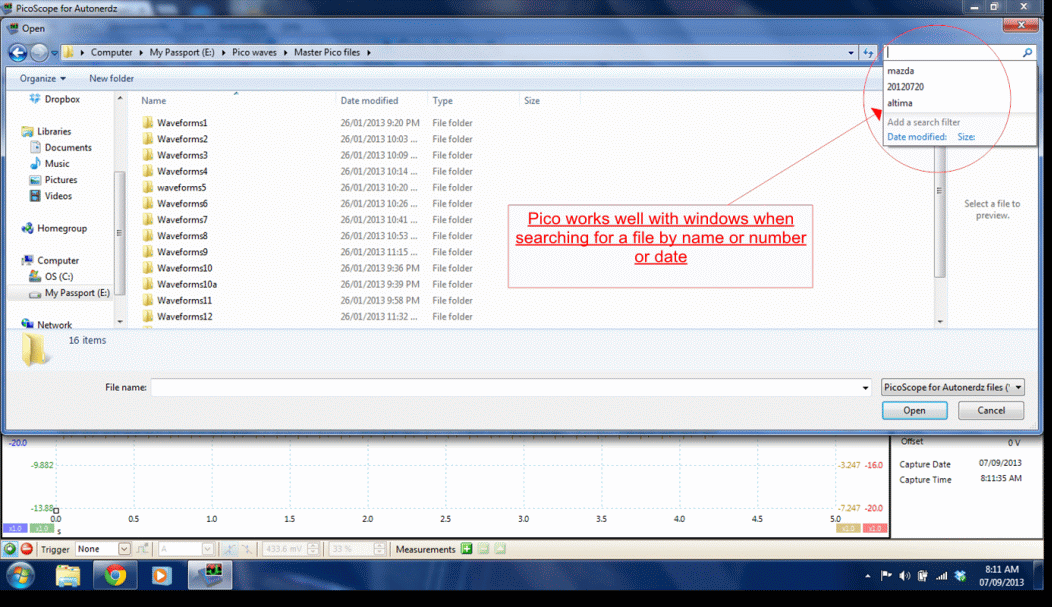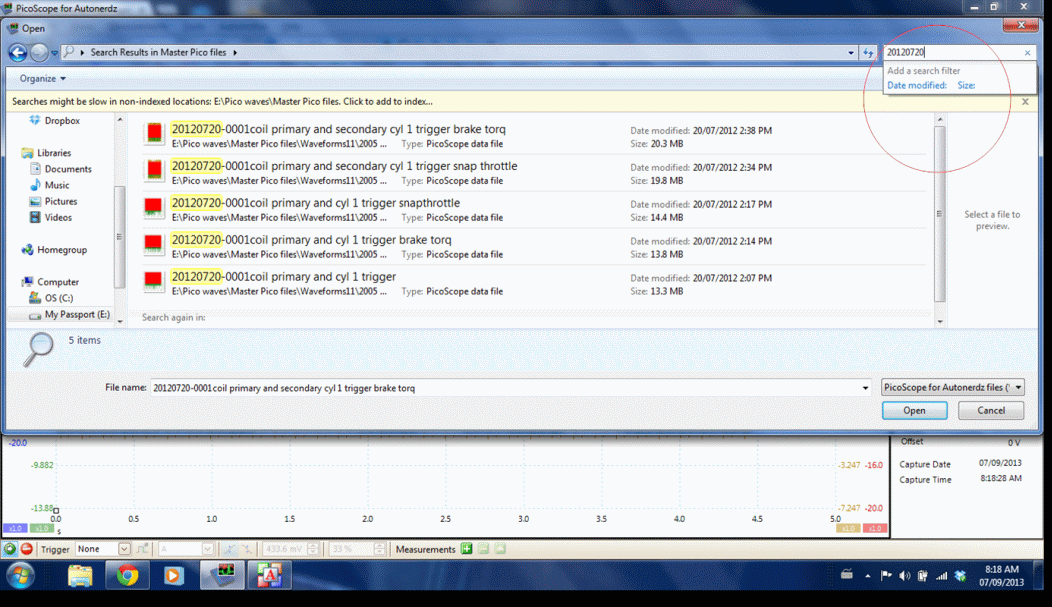Post by Anthony Lamb on Jul 10th, 2013 at 5:59am
Hey Cam,
I have pretty much the same set up as Scott does.
I have started recently adding to each file name date captured and job number also.
Here is a few pictures of how mine is set out.
 Pico_saved_PSD_files.jpg (123 KB | )
Pico_saved_PSD_files.jpg (123 KB | )
 Model_break_down.jpg (128 KB | )
Model_break_down.jpg (128 KB | )
I have pretty much the same set up as Scott does.
I have started recently adding to each file name date captured and job number also.
Here is a few pictures of how mine is set out.
 Pico_saved_PSD_files.jpg (123 KB | )
Pico_saved_PSD_files.jpg (123 KB | ) Model_break_down.jpg (128 KB | )
Model_break_down.jpg (128 KB | )